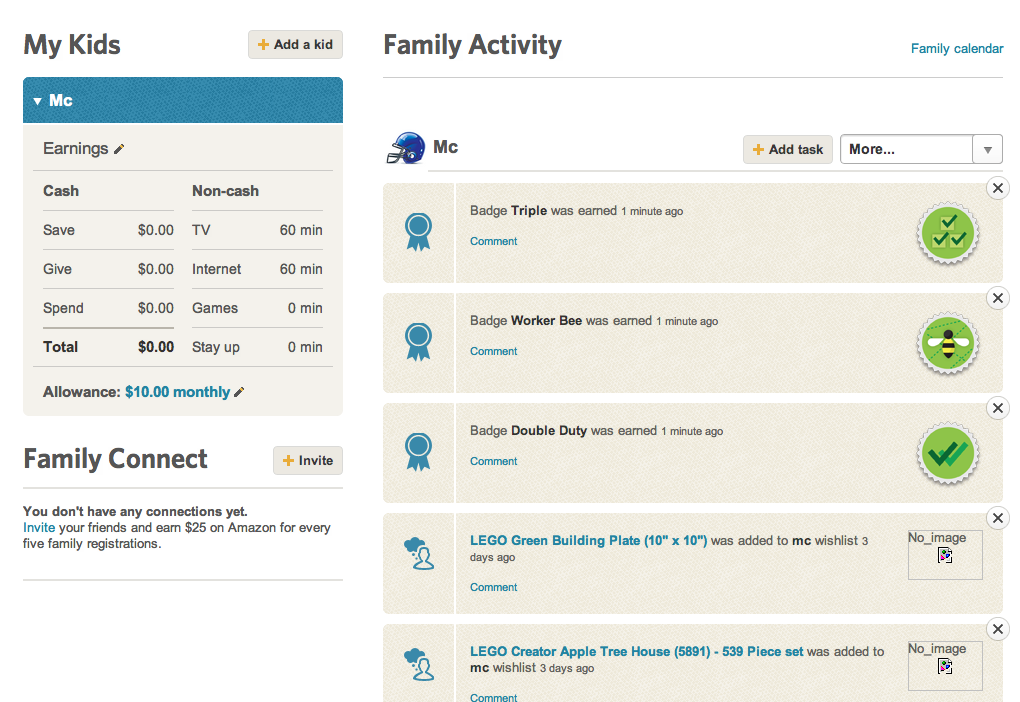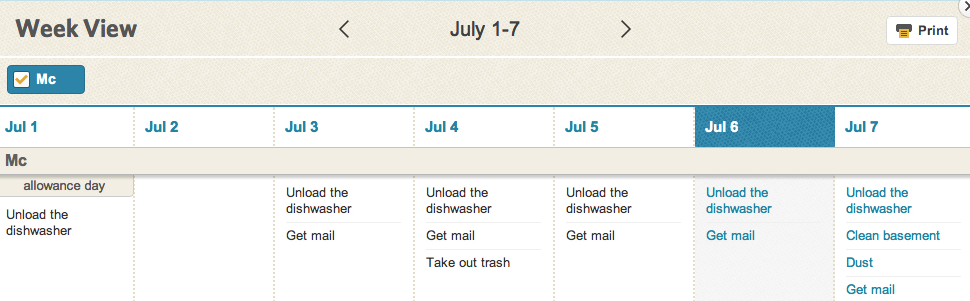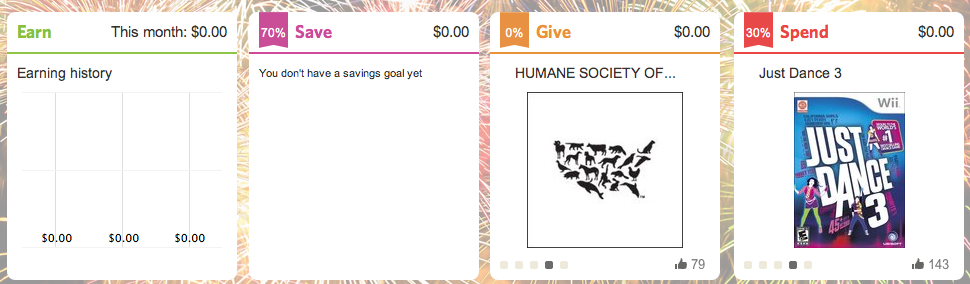My husband and I were both taught at a young age how to save money. The lifelong skills we learned as children have stuck with us and made us the financially responsible adults we are today. Now that we’re parents, we’re passionate about teaching our children to do the same.
Our twin girls are too young to understand how to be financially responsible just yet, but our ten-year-old son is ready to be taught those lifelong skills. He has been asking for an allowance, so we decided it was a good time to start giving him one and teaching him how to allocate his earnings. Up until this point, he has been spending his cash on pretty much anything he wants and hasn’t been putting hardly anything into savings. My husband and I have noticed that he’s not really grasping the concept of saving money, so we decided it was time to come up with a plan to help him learn how to do this.
To help organize and motivate our son to be smart with money, we are using an awesome online program called Tykoon.
Tykoon is a financial services platform for kids using real money and real experiences to help educate kids on how to earn, save, give and spend.
Features of Tykoon:
- Chore Charts
- Allowance Tracking
- Non‐monetary Rewards
- Goal Setting
- Wishlists
- Giving
- Parent Dashboard
- Parental Controls
- Kid Dashboard
- Safe & Secure
- Tykoon Store
- Tykoon Spotted iPhone App
Our Experience with Tykoon:
We’ve been using Tykoon for about two weeks now and have been really impressed with the ease of use, great features, and kid-friendly options. Our son has been much more excited to learn how to save his money and has been asking for more chores to do! I figured that adding an allowance would make him more motivated, and now he knows ahead of time how much he can spend and how much he needs to save once he’s paid.
My son really likes having his own login and dashboard that he can customize. It’s easy for him to see at a glance what he’s earned, saved, given away, and spent. He also likes that he can create a wishlist of items he would love to have, pick charities he wants to donate to, and see the chores he is responsible for each week.
I can definitely see us continuing to use Tykoon. It is a great platform for organizing chores, allowances, etc. all in one place. I like that we can access everything from our computer, tablet, or iPhone. As a mom of three kids that is constantly on-the-go, this is much needed!
Tykoon has helped jumpstart our goal of teaching our son how to be money-smart. If you are looking to do the same with your children, make sure you check out the Tykoon website.
Tykoon “5 Friends” Offer
Invite 5 of your friends to join Tykoon and if they use the program for one month, you earn a $25 Amazon Gift Card. How cool is that?! To get started, click here.
Have you started teaching your children to be money-smart? What are your best tips for success?
I participated in a campaign on behalf of Mom Central Consulting for Tykoon and received a promotional item as a thank-you for participating.