My kids, like most kids these days, are tech savvy. They are drawn to digital devices and know how to navigate them with ease. From watching videos on YouTube, to playing games, to searching Google for help with homework, they turn to their devices for both entertainment and as a resource to help with everyday tasks. We’ve found that having access to the online world is beneficial to them in many ways, but too much of it can cause stress, bad attitudes, and unnecessary fighting. With school starting, it’s more important than ever to find a balance.

I’ve found that the best way to find a balance is to use a device management app to control the amount of time my kids spend on their devices. It’s a win-win for everyone — the kids get to go on their devices for a limited amount of time and I don’t have to fight with them to get off. I’ve tried several different parent control apps and my new favorite is the Screen Time App.
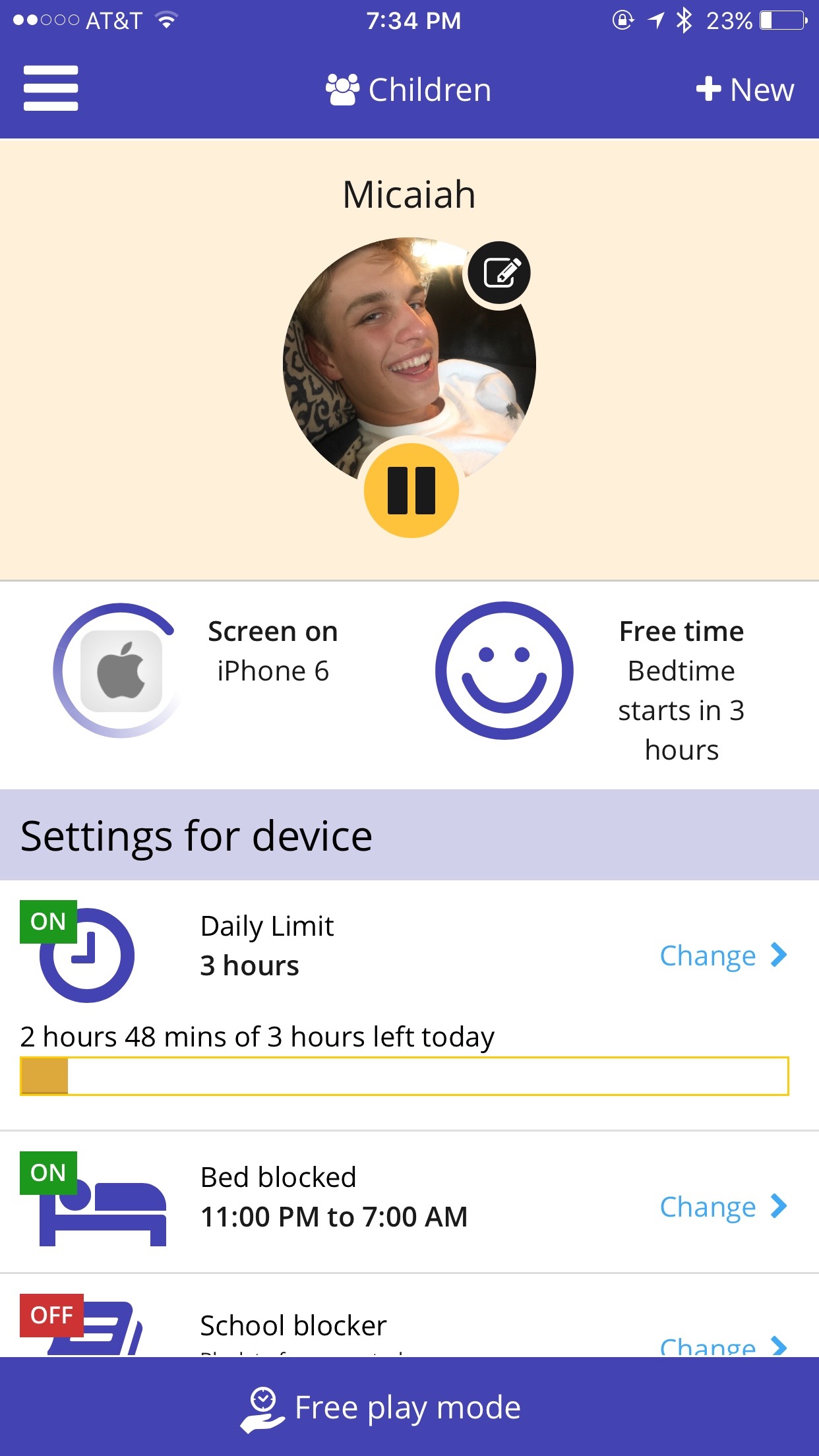
Screen Time allows you to manage your kids’ smart phones and tablets by setting daily time limits, blocking apps during school and bedtime, and creating consistent schedules, so that your kids can focus on school, get a good night’s rest, and enjoy offline activities. The nice thing is you have the ability to manage your kids’ devices right from the app on your phone, so you can literally monitor them from anywhere!
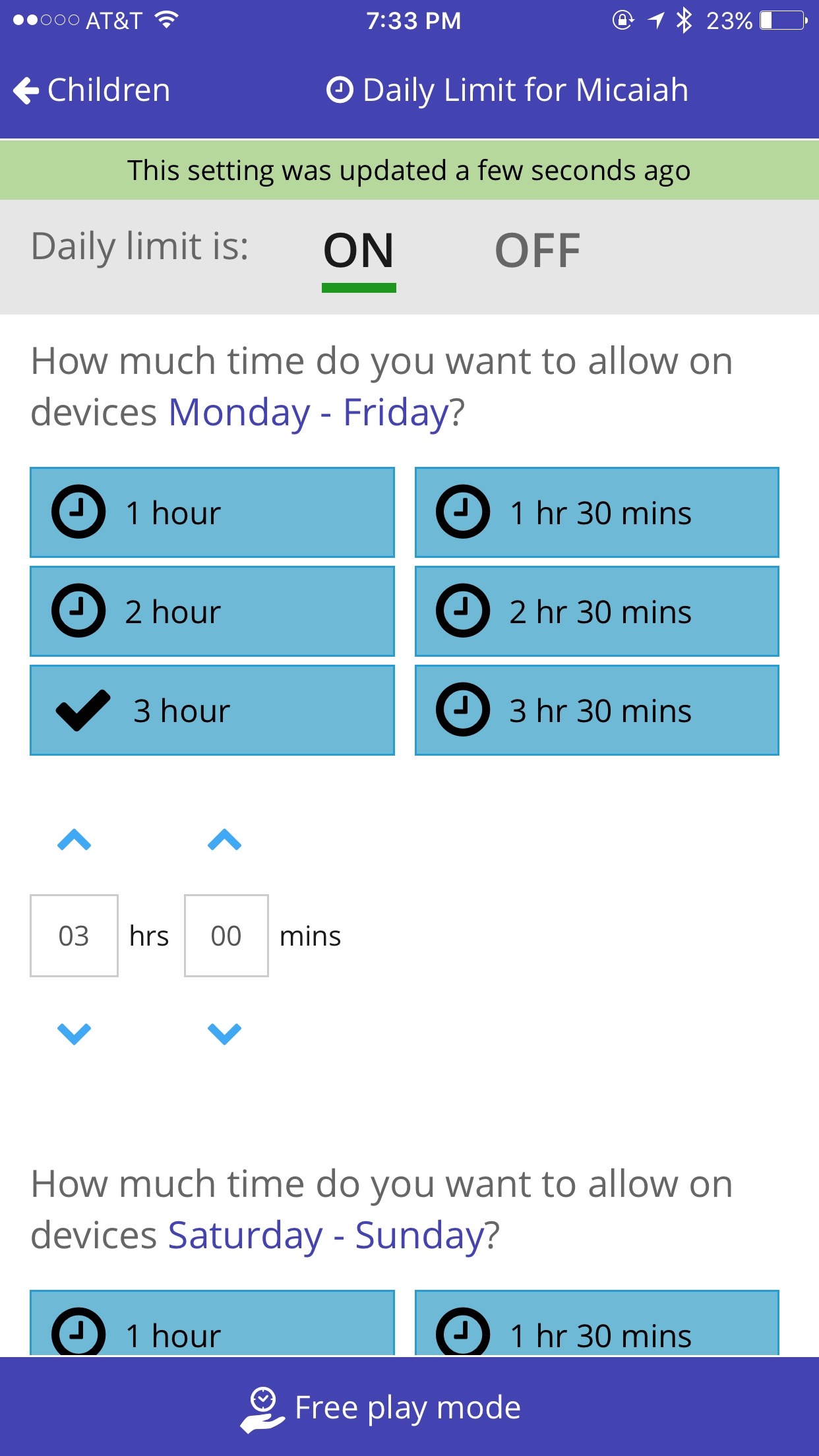
My kids do really well with routine and predictable schedules, so knowing how much time they have to spend on their devices each day helps them plan when they are going to use their time. My twin girls are hardly on their devices now that school has started, so my main concern is my son who has his smart phone with him all day. He is 15 (almost 16) and I have his daily time limit set to 3 hours. Every time he unlocks his phone, a timer keeps track of how much time he is on it.
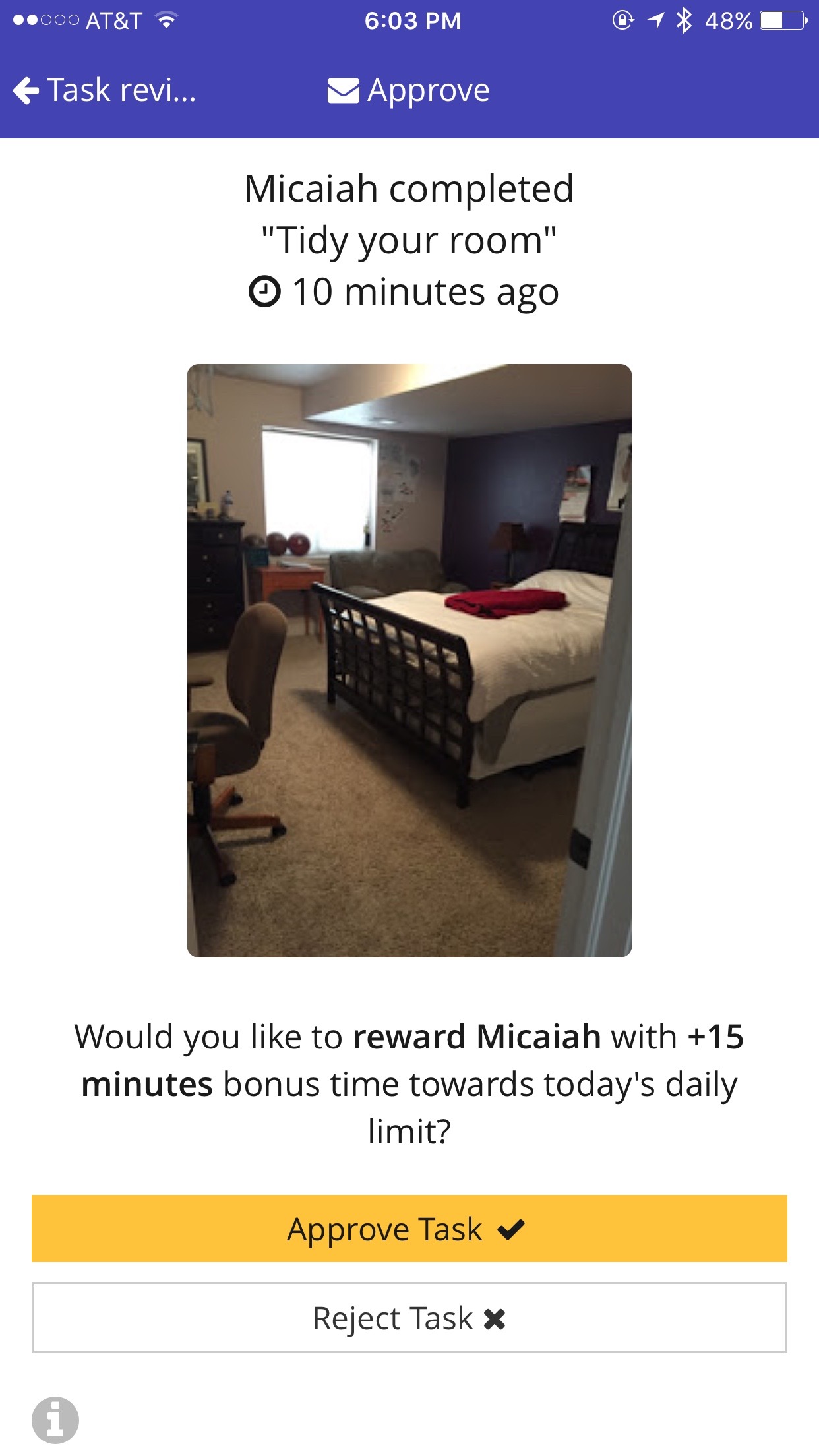
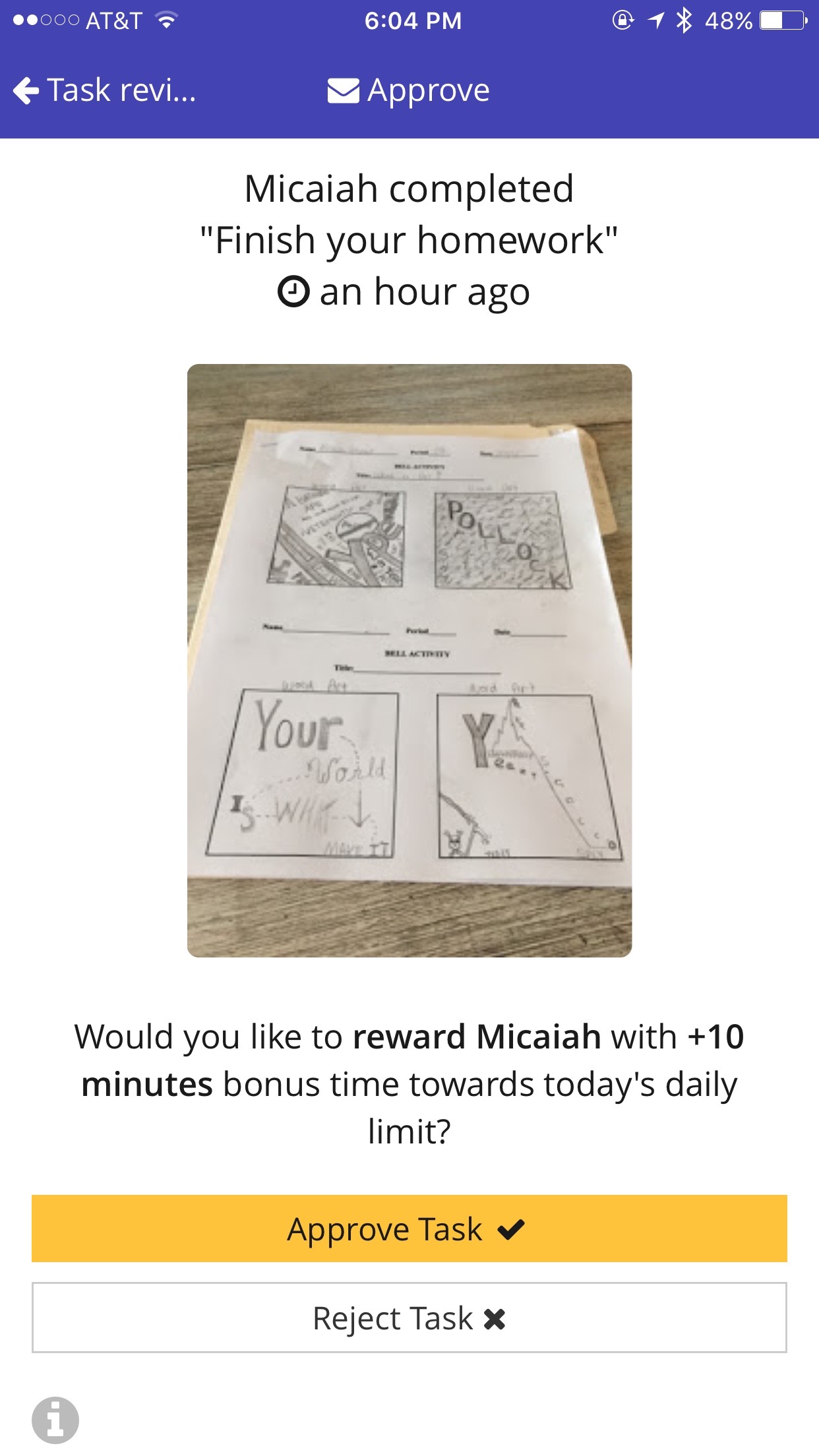
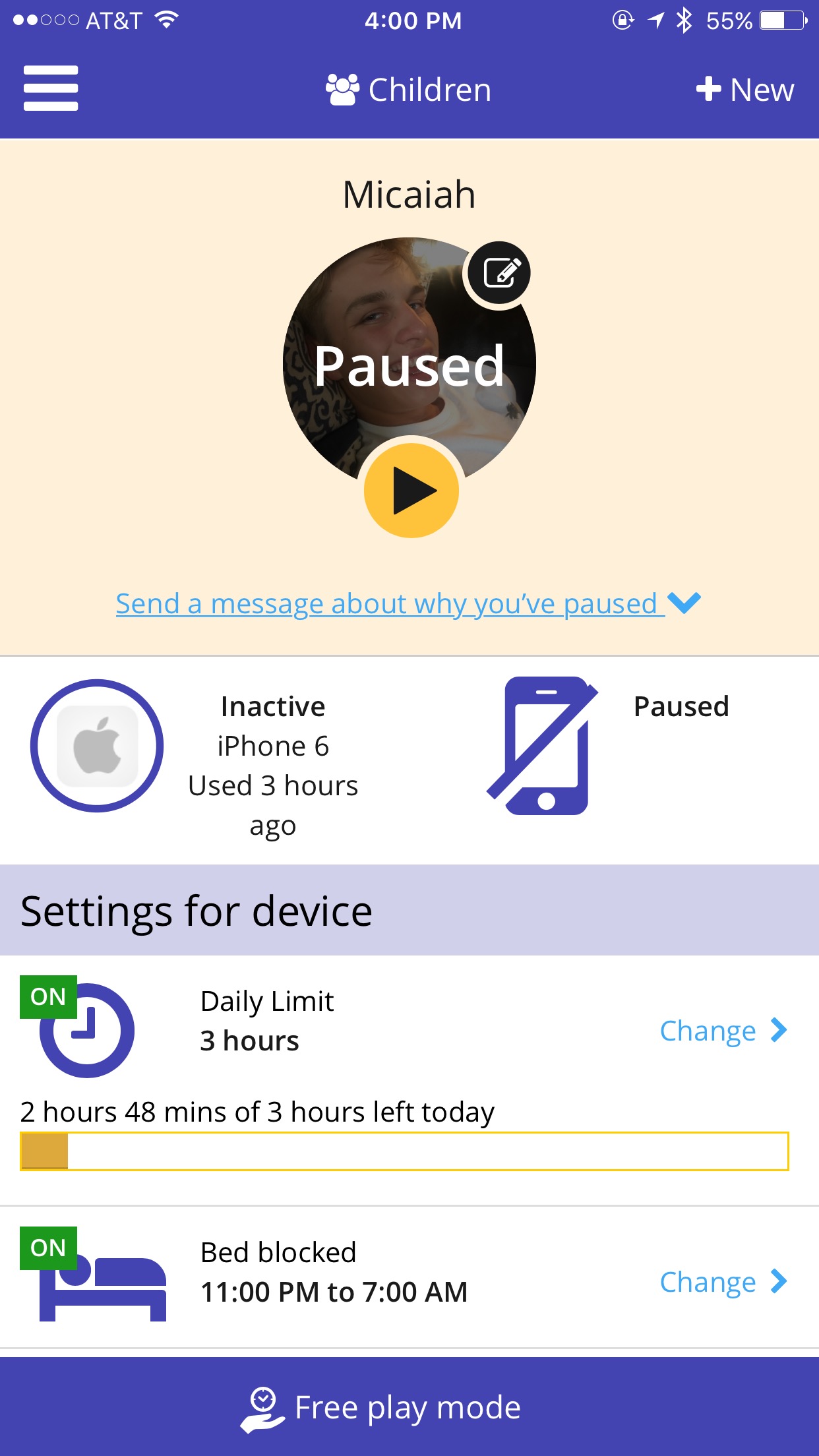
One of my favorite features of the app is Instant Pause, a new feature that is simply genius! If it’s time to eat dinner, leave the house, etc., I can press the pause button and my kids are automatically timed out from their devices.
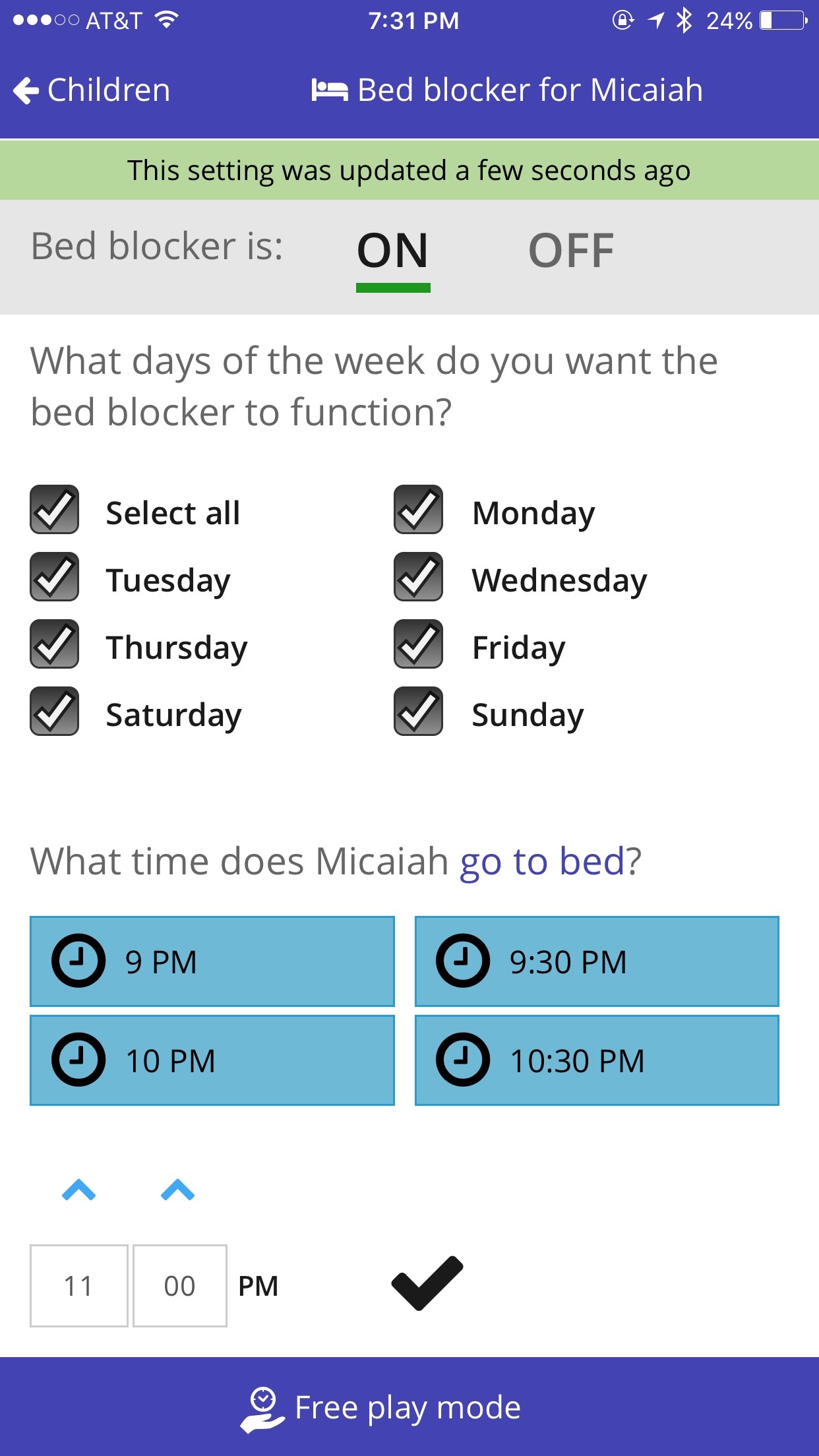
I also really like the Bed Blocker feature. This allows you to set a specific timeframe that you want the apps on your kid’s device to be disabled. We don’t allow devices to go into bedrooms at night, but we’ve still found this feature to be useful because it automatically blocks all apps when it’s time to go to bed. There’s no arguing about it being time to get off, which I love!
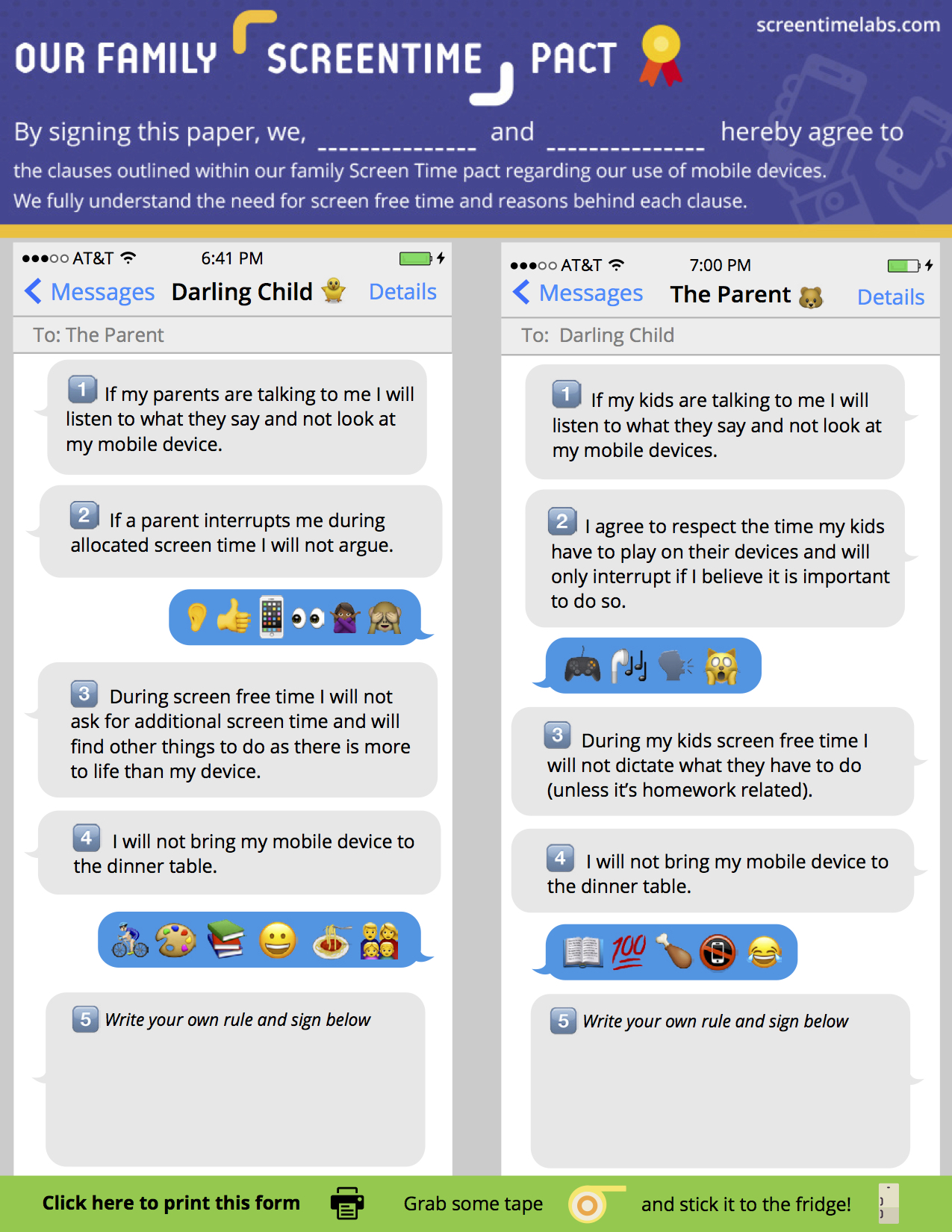
It’s important to remember that screen time can benefit our kids’ lives — it helps with developing social skills like empathy, coordination, reaction time and language skills — but too much of it can diminish real-life discovery and can compromise social development, sleep patterns and physical health. With a new school year underway, it’s important that we make sure our kids have a balance between online and offline activities. Download this parent-child contract and have a conversation with your kids about working towards this.
Try Screen Time for Yourself
If you would like to try Screen Time, there is a free version and everybody gets 14 days to test out the premium features. I personally think the premium version is worth it for $3.99/month, but if you choose to stick to the free version, you can still monitor what your kids are doing on their devices, and for how long.
Click here to learn more and to download the Screen Time App.



